As we aware new feature has been introduced in feature management in Dynamics 365 finance and operations with powerful features. but these features has been not enabled by default.
Recently we have received a power full feature which coverts all electronic reporting outbound documents from Microsoft Office formats to PDF in Dynamics 365 finance and operations.
Go to System administration > Workspaces > Feature management and enable "Convert Electronic Reporting outbound documents from Microsoft Office formats to PDF" feature
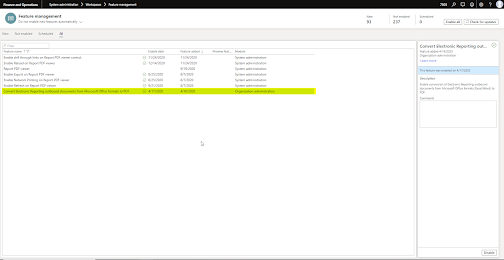

No comments:
Post a Comment